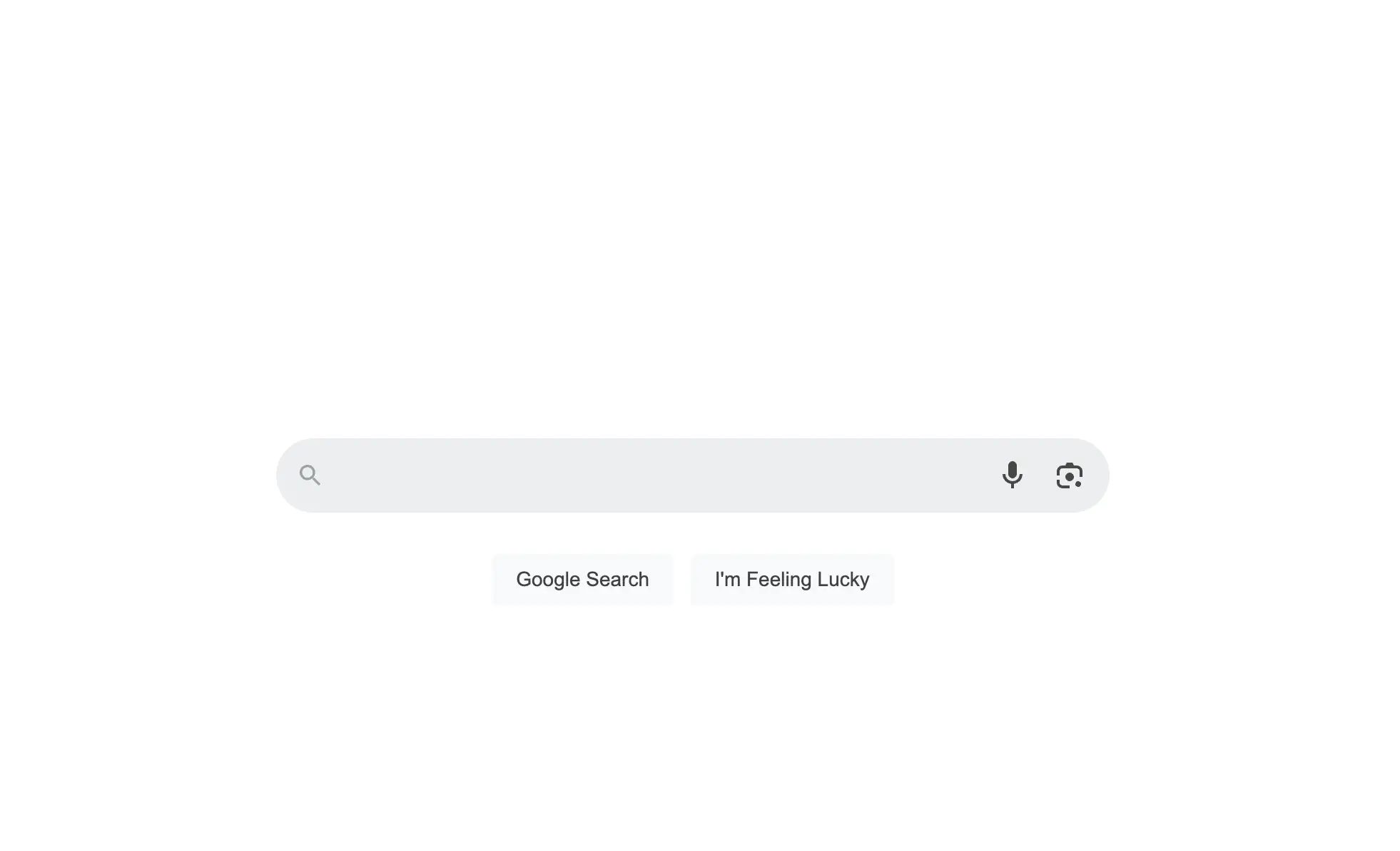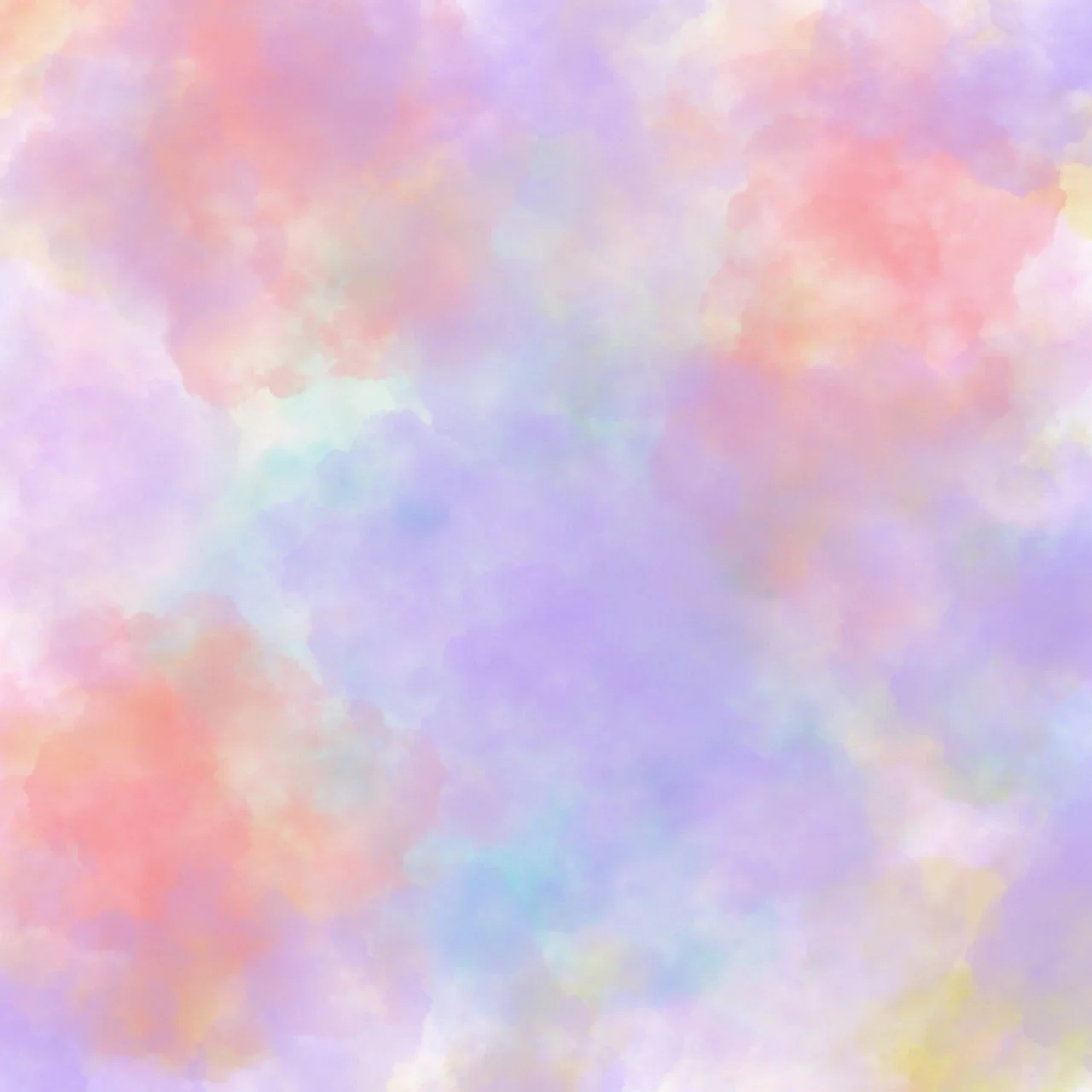What is Google Font Generator?
The Google Font Generator by The Word Finder is an online tool that allows you to create custom text logos inspired by the classic Google aesthetic. It offers a range of customization options, enabling users to personalize text, colors, fonts, and visual effects to craft a unique logo-style image.
How to Use the Google Font Generator
- Enter Your Text: Begin by typing your desired text into the input field labeled "Text."
- Select a Font: Choose from the available font options (e.g., Font 1, Font 2, Font 3) to find a style that suits your preference.
- Customize Colors:
a) Background: Pick a background color for your logo or upload your own.
b) Text: Select a color for the text.
c) Shadow: Choose a shadow color to add depth to your text.
- Use Google Pattern: Enable this option to apply a color pattern reminiscent of the traditional Google logo.
- Adjust Logo Styles:
a) Text Rotation: Modify the angle of the text for a dynamic effect.
b) Text Size: Increase or decrease the size of your text.
c) Letter Spacing: Alter the spacing between letters to achieve the desired look. - Configure Logo Options:
a) Show Background: Toggle the visibility of the background.
b) Blur Background: Apply a blur effect to the background for emphasis on the text.
c) Shadow: Add a shadow to your text to enhance its appearance.
d) Shadow Size: Adjust the size of the shadow to your liking. - Generate Your Logo: Once you've customized all settings, click the "GENERATE" button to create your logo.
- Share Your Creation: After generating the logo, you can share it directly via Twitter, Pinterest, or email using the provided options.
Why Use The Google Font Generator?
The Google Font Generator is a fun and versatile tool for anyone looking to add a creative flair to their words. Whether you're designing a social media post, crafting a personal logo, or simply experimenting with different text styles, this generator helps you capture the familiar and playful look of Google Fonts with just a few clicks. It’s perfect for people who want to explore unique variations of typography without needing advanced design software. The tool makes it easy to customize colors, shadows, and spacing so you can create something that looks professional and eye-catching, all while channeling the iconic Google aesthetic.
Feedback
We would LOVE to hear your feedback on the Google Font Generator. Click the Feedback to share your thoughts!